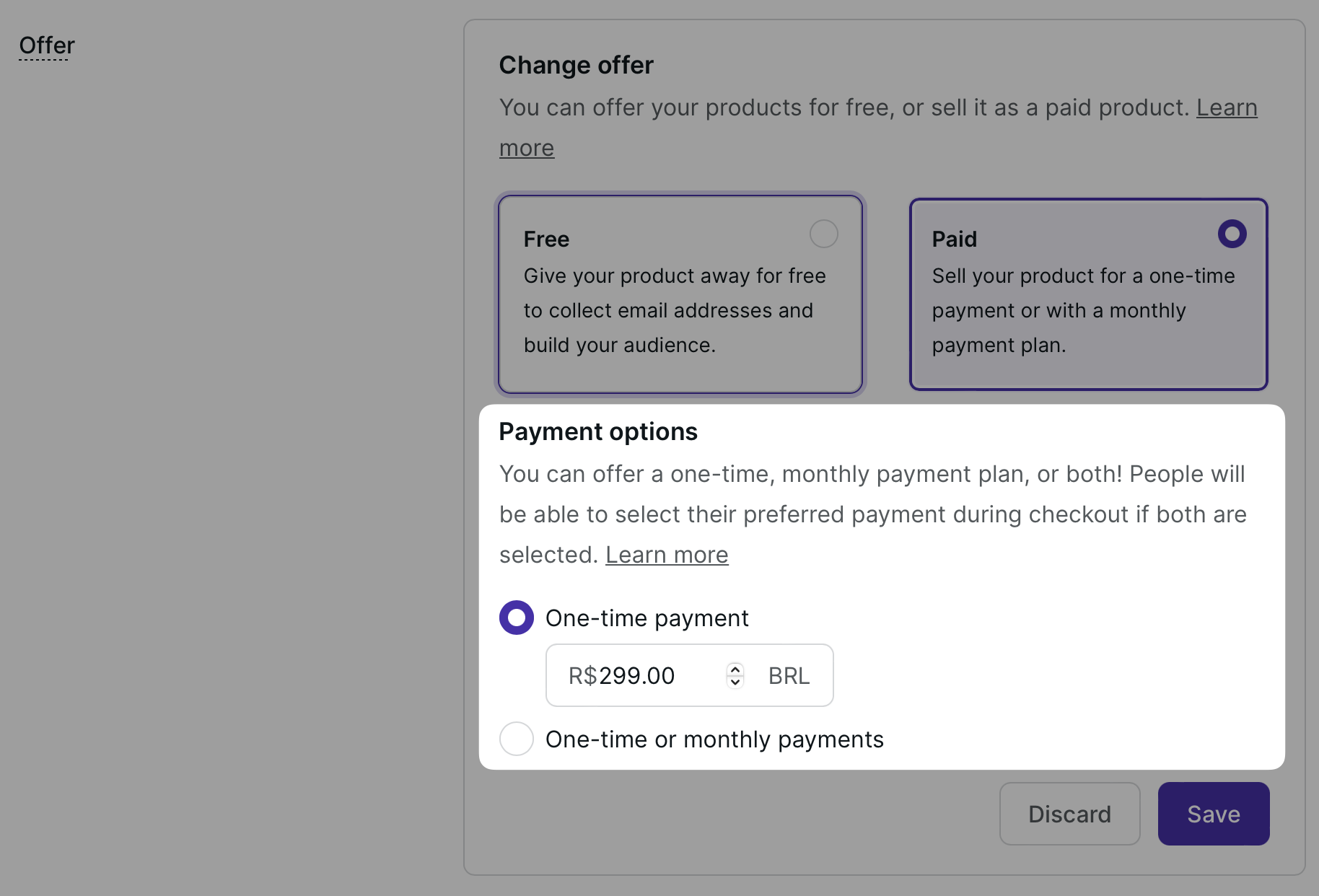Managing course pricing & adding upsells
You want to make sales, right? Well first you need to connect Stripe and/or PayPal to use those services as the payment gateway for customers to pay you.
After you've connected payments, it's time to set a price for your product! In order to do that, simply go to the Pricing tab.
From there, you will see three options:
Free - If you’d like to keep your course free
One-time payment - Charge a one-time fee customers need to pay to access your course
One-time or monthly payments - Offer the option for customers to pay in installments. This is a great option if your course is a higher-priced product.
If you select the one-time or monthly payments option, make sure to add the price per payment and the number of monthly payments you want your payment plan to have.
Customers will be able to choose between paying the one-time payment price or enrolling in your payment plan.
Upsells
Upsells are a great way to increase the size of your orders by giving your customer a great deal on adding additional products to their purchase.
Customers will see the upsell option during checkout, right when they’re most susceptible to buying more products from you.
Here’s an example:
You just need to add any other products you have in the Upsell area, to have them added to your product. Choose your original price or offer a deal, making it almost impossible for people to say no!
Guides & Resources 📚